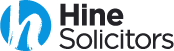Accessibility
Hine solicitors are committed to the provision of a website that is accessible to as many people as possible including those with disabilities or lacking in technical knowledge and ability.
We have worked with our site developers (and shall continue to do so) to ensure that our site is easy to navigate and use.
W3C Standards
With the exception of the matters mentioned below, the site endeavours to comply with level A of the W3C Web Content Accessibility Guidelines (WCAG) 2.0.However due to technical difficulties and other factors we cannot always achieve all ofour objectives.
Our efforts are never static and we strive to achieve improvements. Although compliance with the WCAG is important for consistent accessibility we welcomeyour input and details of difficultiesin accessing our site
Please note that due to the technical specifications , not all aspects of the WCAG can be met namely:
- guideline 1.1.1- non-text content – the site does not present the user with a text alternative for non-text content in all areas of the site;
- guideline 2.4.1 – bypass Blocks – the site has not deployed the mechanism to bypass blocks of content that are repeated on multiple web pages.
Therefore, we are able to comply with W3C Priority 1 checkpoints and some of the Priority 2 checkpoints in accordance with the provisions of the Equality Act 2010.
In particular we can achieve the following:
- clarity and simplicity for navigation labels for the site content;
- distinguish between the natural text of the documents to other content
- arrange for text to accompany non-text elements
- organise documentsfor ease of readability
- enable all information conveyed through coloured content to be available without colour
Text Size
If you find the text on this site is too small, you can change it easily in your browser settings. To do this you should simply adjust your browser´s settings by going to the Tools menu, selecting ´text size´, ´text zoom´ or ´zoom´ and increasing the size of text
If you use Mozilla Firefox, scroll the net bar to increase/decrease the text size.
If you use Microsoft Internet Explorer, go to the View menu, select Text Size
If you use Netscape Navigator, go to the View menu and choose ´Increase Font´ until the text is the size you require.
Documents
Some documents on this website are in PDF (Portable Document Format). To read them you will require Adobe Acrobat viewer which can be downloaded from www.adobe.com.